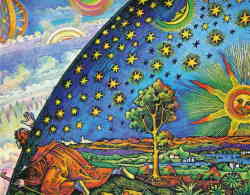Supercharge Your Software Engineering Laptop

In this blog entry, I'm going to take a break from talking about software engineering topics and instead discuss computer hardware. Specifically, I'm going to provide a detailed walkthrough of how I upgraded the RAM and Solid State Drive (SSD) on my LG Gram ultrabook. As I stated at the very beginning, the computer that you use for your software development work matters. I chose to purchase the LG Gram 17" 2019 model because it's a rockin' laptop for software engineers. The original laptop came with 16GB of RAM and a 256GB SSD, which I thought was upgradable to 20GB and 512GB, respectively. Little did I know, the laptop supports much more, and there is a popular modification out on the Internet to upgrade the RAM to 40GB and SSD to 1TB using high-quality Samsung components! For a few hundred bucks more and a moderate time investment, it was a deal I couldn't refuse!
[...Read More]